Email marketing for real estate sales teaches agents how to plan smart campaigns that turn leads into showings and closed deals. Agents set clear goals and KPIs, map buyer journeys and lead stages, craft subject lines with value, location, and urgency to boost opens, and use rich listing templates with high-quality photos and key facts. They build segmented lists, run drip campaigns, personalize content, A/B test subject lines and preview text, track engagement and conversions, and protect deliverability. This guide condenses tactics, templates, and metrics for effective Email marketing for real estate sales and complements broader digital marketing strategies for real estate.

Key takeaway
- Personalize subject lines to increase opens.
- Segment contacts to send relevant listings.
- Keep emails short and mobile-first.
- Use clear, single-step CTAs for viewings.
- Track opens, clicks, and conversions to refine campaigns.
How agents plan Email marketing for real estate sales campaigns
Define goals and KPIs for lead-nurturing emails
Start with one clear goal—booked tours, qualified leads, or list growth—and assign one or two KPIs. Run small tests (subject lines, send times, segments) and iterate.
Important KPIs:
| KPI | What it measures | Typical benchmark |
|---|---|---|
| Open rate | % who open the email | 20–30% |
| Click-through rate (CTR) | % who click a link | 2–8% |
| Conversion rate | % who take the target action (book, call) | 1–3% |
| Reply rate | % who reply | 1–5% |
| Unsubscribe rate | % who opt out | < 0.5% |
Example: A goal to raise tour bookings led to subject-line and segmentation tests; open rate rose from 18% to 28% in six weeks. Use these KPIs to measure marketing ROI and prioritize the most impactful tests.
Map buyer journeys and lead stages
Map simple stages: Awareness, Consideration, Decision, Post-sale. Match email type to stage so messages reflect what the lead needs.
| Stage | Lead need | Email type |
|---|---|---|
| Awareness | Basic info, trust | Educational series, market snapshot |
| Consideration | Options, comparisons | Property tours, testimonials |
| Decision | Final nudge | Offers, urgency, scheduler link |
| Post-sale | Retention | Onboarding, referral ask |
Example: Start with mortgage guides, then curated home lists—pace messages to the lead’s timeline. Add predictive scoring to prioritize who receives which sequence using predictive analytics where available.
Track conversions and engagement
From day one, add UTM tags, tracking pixels, and CRM links to tie emails to results. Watch deliverability, opens, CTR, replies, conversions, and time-to-booking. If conversions lag, optimize landing pages or simplify forms (one agent cut a booking form to three fields and bookings rose 40%).
| Metric | Why it matters |
|---|---|
| Deliverability | If emails land in inboxes |
| Open rate | First sign of relevance |
| CTR | Interest in the offer |
| Replies | Direct engagement |
| Conversions | Real actions taken |
| Time-to-booking | Speed from email to meeting |
Keep CRM data synced and actionable—many teams pair email sends with a CRM integration to push bookings and tag lead status automatically.

Write real estate email subject lines that increase opens
Use clear value, location, and urgency
Combine value, location, and urgency in a short phrase. Avoid hype; use numbers and short verbs.
| Element | Why it matters | Example subject line |
|---|---|---|
| Value | Promises benefit fast | “Move-in ready 2BR under $300k — Save on closing” |
| Location | Targets local buyers | “Downtown loft: Open house Sat — RSVP now” |
| Urgency | Triggers faster opens | “Price cut: 48 hours to tour” |
Run A/B tests on subject lines and preview text
Test one variable at a time on 10–20% of the list, wait 2–24 hours (depending on urgency), then push the winner.
Quick A/B process:
- Pick one variable (e.g., “Free appraisal” vs “Save $5k”).
- Send to test segment.
- Run for a short window.
- Deploy winner to remainder.
| Test item | Variant A | Variant B | Metric |
|---|---|---|---|
| Offer | “Free appraisal” | “Save $5k” | Open rate |
| Location | “Uptown condo” | “Riverfront condo” | Open rate |
| Preview text | “See photos inside” | “3 reasons to tour” | Open CTR |
Monitor open rate daily and track wins by segment (buyers, sellers, investors). Use winning structures as templates and align them with your broader digital marketing strategy.
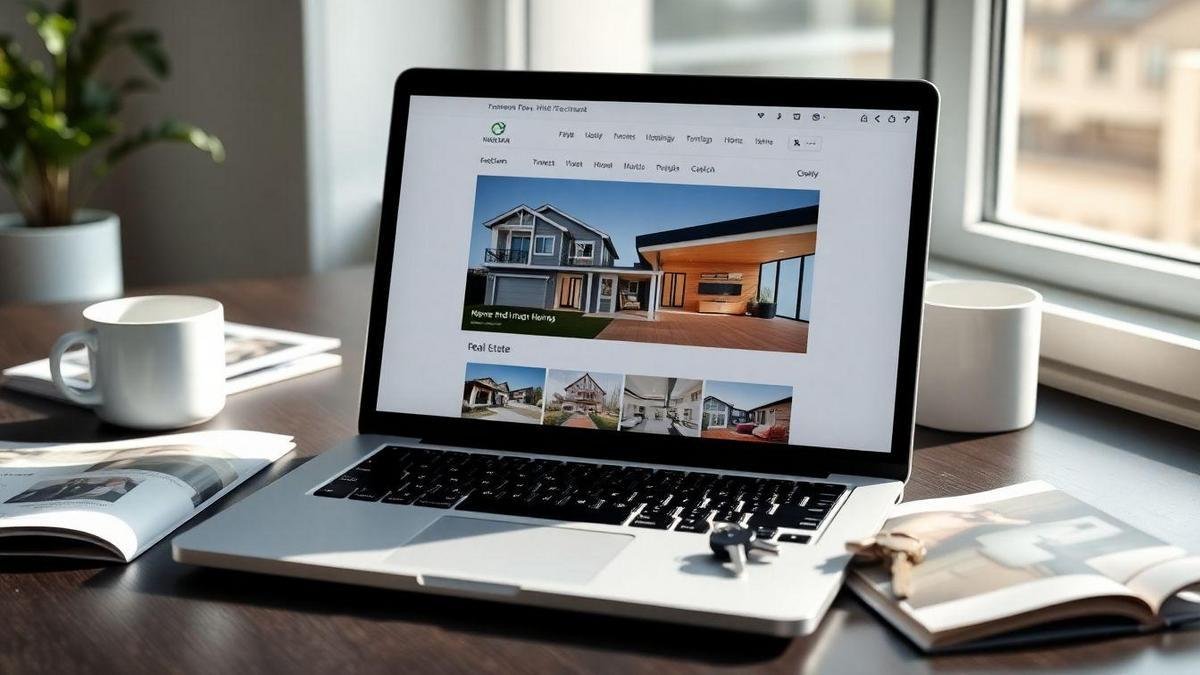
Use property listing templates to showcase homes
Include high-quality photos and key facts
Use sharp, fast-loading photos showing main rooms and exterior. Add short captions for special features and list quick facts: beds, baths, sqft, year built.
| Item | Recommendation | Why it matters |
|---|---|---|
| Photo resolution | 1200 px width hero image | Looks sharp on most screens |
| File format | JPEG for photos, PNG for logos | Balances quality and size |
| Key facts | Beds, baths, sqft, year | Helps quick scanning |
Add neighborhood, price, and contact details
One-line neighborhood perks (schools, transit, parks), clear price, and contact details top and bottom (agent name, phone, email, bold CTA).
| Element | What to include | Tip |
|---|---|---|
| Neighborhood | One-line highlight | Keep local and specific |
| Price | Exact figure or range | Be honest and direct |
| Contact | Name, phone, email, CTA | Repeat contact twice |
Optimize templates for mobile and speed
Use responsive, single-column layouts, readable fonts, big tap targets, and compress images under 200 KB each. Test on iPhone and Android.
| Optimization | Action |
|---|---|
| Image size | Compress under 200 KB |
| Layout | Single-column for mobile |
| Testing | Open on iPhone & Android before send |
Follow mobile-first design patterns from mobile-first marketing guidance to ensure high engagement on phones.

Create personalized email campaigns to match buyer needs
Use first name, saved searches, and preference tags
Personalize with first name, surface saved searches, and tag preferences (price range, beds, neighborhood).
| Data field | Example value | Use in email |
|---|---|---|
| First name | Maria | Subject: “Maria, new homes near downtown” |
| Saved search | 2–3 bed, $300–400k | Show 3 listings from that search |
| Preference tag | Dog-friendly | Add a badge on matching listings |
Segment by these fields to reduce wasted sends and increase action.
Send dynamic content based on behavior
Use dynamic blocks to pull in recently viewed listings and trigger emails from behavioral signals (page view, saved search, price drop).
| Trigger | Dynamic element | Example text |
|---|---|---|
| Recent view of a condo | Show that condo similar units | “You viewed this condo. See similar options nearby.” |
| New saved search | List newest matches | “New homes in your $300–400k search” |
| Price drop on watched listing | Alert with new price | “Price lowered: Revisit before it sells” |
Leverage predictive signals and automation to prioritize the highest-value recipients and integrate saved searches via your CRM.
Maintain data accuracy and privacy
Run regular data cleanup, use double opt-in, log consent, and comply with GDPR, CCPA, and CAN-SPAM. Encrypt data in transit and limit access.
| Task | Frequency | Tool/method |
|---|---|---|
| Remove invalid emails | Monthly | Bounce reports |
| Sync saved searches | Daily | CRM integration |
| Audit consent records | Quarterly | Audit log export |

Build segmented email lists for targeted Email marketing for real estate sales
Segment by intent, stage, and budget
Group leads by buyer intent (looking, considering, ready) and stage (awareness, evaluation, closing). Add budget bands.
| Segment | Example tag | Email focus |
|---|---|---|
| Buyer intent | Ready to buy | New listings, viewing slots |
| Stage | Evaluation | Comparative guides, testimonials |
| Budget | $250–$500K | Properties in range |
Use location, property type, and engagement signals
Filter by location, property type (apartment, house, condo, land), and engagement (opens, clicks, visits). Engagement identifies hot leads—serve more relevant listings or invite to viewings.
Actions:
- Location: target nearby listings and events.
- Property type: match features and photos.
- Engagement: boost messages to active contacts.
Pair list segmentation with targeted acquisition channels and lead generation tools to grow relevant audiences.
Clean and update lists to reduce bounces
Validate emails, remove hard bounces, re-engage soft bounces once, archive inactive contacts after attempts. Keep key fields current: phone, location, budget, preferred property type.
Checklist:
- Validate with a tool.
- Remove hard bounces.
- Re-engage soft bounces once, then drop.
- Archive inactive contacts after re-engagement attempts.

Apply drip campaign tips to nurture leads in Email marketing for real estate sales
Design sequences for new leads, tours, and follow-ups
Map a short sequence for each stage; each email should have a single goal and clear CTA.
Sample sequences:
| Stage | Day 0 | Day 2 | Day 5 | Day 10 |
|---|---|---|---|---|
| New lead | Welcome (intro) | Market snapshot | Testimonial FAQ | Agent reach-out |
| Tour scheduled | Confirmation map | Property highlights | Reminder | Post-tour checklist |
| Post-tour follow-up | Thank you survey | Similar homes | Offer next steps | Soft closing ask |
Set triggers and adjust timing by engagement
Triggers (form submits, clicks, bookings) move leads automatically. Speed up cadence for highly engaged leads; slow and re-engage for silent ones.
Common triggers:
- Form submission → start new-lead drip.
- Tour booked → send tour sequence.
- Link click or repeated opens → mark high interest.
- No opens for 14 days → send re-engagement email.
For re-targeting and behavior-driven follow-ups, combine email drips with paid and AI retargeting tactics in retargeting campaigns.
Engagement rules:
| Level | Action |
|---|---|
| High (clicks, replies) | Send faster, agent follow-up call |
| Moderate (opens only) | Keep steady cadence |
| Low (no opens) | Pause, try different subject, re-engage |
Measure cadence and conversion per drip
Track open rate, CTR, reply rate, showings booked, and sale conversions for each drip. Tie conversions to the exact email.
| Metric | What it shows | Target |
|---|---|---|
| Open rate | Subject interest | 25–40% |
| CTR | Content engagement | 3–10% |
| Reply rate | Lead intent | 2–5% |
| Showing rate | Offline action | 5–15% |
| Sale conversion | Closed deals | Track by campaign |
Run A/B tests on subject lines, send time, and CTA to refine cadence and improve long-term returns.

Improve email copywriting to drive action in Email marketing for real estate sales
Write short, benefit-led copy with clear CTAs
Keep emails short and direct. Lead with the benefit, bold the main point, and use one clear action.
Short vs long examples:
| Element | Short (preferred) | Long (avoid) |
|---|---|---|
| Subject | Tour 3 new homes this Sat | New listings and important updates about the market you may want to review |
| Opening line | See three hand-picked homes. | We have compiled a selection of properties that may align with your preferences and budget; please review when you have time. |
| CTA | Book a tour | If interested, please let us know and we can arrange a time. |
Good CTAs: Book a tour, View details, Claim this price. Place CTA near the top and again at the end.
Craft CTAs with simple steps
Map each email to one action and break it into simple steps to reduce friction.
Steps:
- State the benefit in one sentence.
- Explain the next step in one short sentence.
- Offer one clear CTA button or link.
- Add a line of trust (testimonial or quick stat).
CTA examples:
| Goal | Benefit line | Simple step | CTA |
|---|---|---|---|
| Get showings | See it before others. | Pick a time. | Book a tour |
| Collect leads | Get neighborhood updates. | Enter email. | Subscribe |
| Push an offer | Save on closing costs. | Review details. | Claim offer |
Keep messaging consistent with your brand voice and positioning—see tips on real estate branding strategy when testing tone and CTAs.

Tactics for open-rate optimization and deliverability
Warm sender domains and avoid spammy words
When launching a new domain/IP, send slowly to engaged contacts, ramp volume gradually, and remove hard bounces and complainers. Avoid spam triggers like free, guarantee, act now; use plain, helpful language.
Actions:
- Send to your most active contacts first.
- Ramp volume in short, steady steps.
- Remove hard bounces and repeated complainers fast.
Use clear sender names and preview text
Choose sender names that build trust and preview text that sets expectations.
| Good sender name | Good preview text | Why it works |
|---|---|---|
| Jane Smith • BlueCity Realty | New 2-bed near downtown — open house Sat | Clear identity quick value |
| Maple St Properties | Price drop on 3BR — photos inside | Brand reason to open |
| Bad: info@company | Bad: Act now! Free offer | Vague or pushy hurts opens |
Monitor deliverability, reputation, and inbox placement
Watch open rate, bounce rate, complaint rate, inbox placement, and spam-trap hits. Use DMARC/DKIM/SPF checks, feedback loops, and inbox placement tests. If reputation drops, cut volume and re-engage core fans, then rebuild.
| Metric | What it shows | Quick fix |
|---|---|---|
| Open rate | Subject effectiveness | Try a new subject/sender |
| Bounce rate | List issues | Remove hard bounces |
| Complaint rate | Unhappy recipients | Clean list, adjust frequency |
| Inbox placement | If mail lands in main inbox | Check authentication & reputation |
| Spam trap hits | Low-quality list | Pause sends, deep-clean list |

Create reengagement emails to revive inactive contacts
Send win-back offers, updates, and market reports
Short, personalized emails that grab attention and include a clear CTA and deadline work best.
| Email type | Purpose | Key elements | Example CTA |
|---|---|---|---|
| Win-back offer | Bring back interest | Short offer, deadline, CTA | Book a tour |
| Market update | Show value | Local stats, one insight, link | See market snapshot |
| Report tips | Build trust | Visual chart, 3 takeaways, contact link | Get the full report |
A combination of email reengagement and ad-based retargeting often improves recovery—pair reengagement sends with targeted retargeting campaigns to remind inactive leads.
Ask for feedback and update preferences to requalify leads
Send a single-question email with one button to update budget, timeline, or area. Offer a quick reward (e.g., exclusive market snapshot) to encourage replies.
| Question | Why ask | Tag created |
|---|---|---|
| Are you still looking? | Confirms intent | Active / Inactive |
| Which area interests you? | Refines offers | Area preference |
| Best contact time? | Improves follow-up | Contact window |
Remove inactive contacts to protect metrics
Set an inactivity rule: archive after X months, send a final reengagement, then remove if no reply. Save records before removal.
| Action | Purpose |
|---|---|
| Archive after X months | Keep list clean |
| Send final reengagement | Last chance to respond |
| Remove permanently if no reply | Protect deliverability |
Getting started with Email marketing for real estate sales
- Pick one goal (e.g., more showings).
- Build a small, clean segment of highly engaged contacts.
- Send a short, benefit-led email with one CTA.
- Run an A/B test on subject line.
- Track opens, CTR, and at least one conversion (booking).
Repeat and scale what wins, and expand to complementary channels using lead generation tools and broader digital marketing strategies.
Conclusion
Treat Email marketing for real estate sales as a tuned engine: define goals and KPIs, map the buyer journey, and use segmentation and personalization to deliver the right message at the right time. Short, benefit-led copy and clear CTAs, subject lines that combine value, location, and urgency, and mobile-first, fast-loading templates drive opens and actions. Testing, UTM tracking, and routine list cleanup keep deliverability healthy and show which sequences actually create showings and sales. Start small, prove a few wins, then scale.
Read more guides and templates at https://realhubly.com.

No responses yet